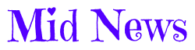Get Search Engine Friendly
Your first task to complete on your marketing strategy is to make your blog search engine friendly. By this term, the experts are referring to how easily the search engine picks up your blog. To make it search engine friendly is essentially to create a blog that is ranked and recognised by search engines.
How? This is pretty easy to do. All you need to do is create relevant and appropriate post titles, which include your article’s subject. Page archiving is also useful as it will come up automatically with relevant post page names, leaving you free to concentrate on the fun bit – the article’s content.
Moreover, use relevant terms in the main body of the article and be specific, so don’t go off tangent. It’s vital not only to optimisation that you keep to the point, but to gain the reader’s interest too. Add links and anchor text too in order to optimize you blog.
Social Networking
Whether you love it or hate it, you cannot doubt that it is a useful internet tool. Many bloggers are keeping their fans updated via Twitter and Facebook. You can either update these manually by phone or computer or add a link to your twitter account on your blog. Add an RSS feed to Twitter and anyone who is linked to your twitter account will receive a feed stating that you have new website news.
To network join other similar groups or blogs in order to publicize your blog among you particular audience. Networking is absolutely vital to getting known on the World Wide Web.
Submit Your Blog
Submitting your blog address to search sites and directories will help get your blog recognised in the wider blogging community. Every time you blog, you can also submit your address to Ping websites, which inform the search engines that you have new website news available. This is still needed to be done for many blogs, all except WordPress.
Feeds and Emails
Keep your readers updated by subscribing to site feeds, enabling them to be informed of the arrival of new articles. Installing goodies such as email me this post will enable readers to subscribe to have it in email form and pass it on to their friends and family.